Hello, I want to remove the | -or- between the item count and add to cart button on product pages of davinci woo. I tried to find the CSS to edit it but it seems like it is hard coded into the theme under element.style and I am unable to edit it through CSS. Can you help me remove it or at the very least remove the vertical line before -or- ? thank you BTW this is only visible when I have stripe payments enabled
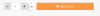
You are using an out of date browser. It may not display this or other websites correctly.
You should upgrade or use an alternative browser.
You should upgrade or use an alternative browser.
Davinci Woo - Remove the |-or- between the item count and add to cart button
- Thread starter Anomale
- Start date
E
Ekaterina Sayapina
Guest
Hello,Hello, I want to remove the | -or- between the item count and add to cart button on product pages of davinci woo. I tried to find the CSS to edit it but it seems like it is hard coded into the theme under element.style and I am unable to edit it through CSS. Can you help me remove it or at the very least remove the vertical line before -or- ? thank you BTW this is only visible when I have stripe payments enabled
View attachment 8723
Have you got any additional payment request buttons enabled in Stripe settings?
E
Ekaterina Sayapina
Guest
Hello,Yes I have apple pay and chrome pay enabled. If I disable it that |-or- goes away, is there a fix to remove it when using apple pay?
We'll take a look! By the way, Stripe has already updated its WooCommerce plugin twice (i.e. it's still making changes to the plugin).
E
Ekaterina Sayapina
Guest
Apple Pay payment option looks just fine on our demo website, please check the screenshots attached. Could you please send me a pm with your WP access details so I can check what might be the issue?


