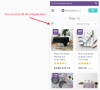Wayne Lafe
New Member
Hi everyone
I need your help related to Da Vinci Woo 2.0 Theme and Alids Woo Plugin.
1) How can I customize if I can, the proportion of the products showing up on the home page? e.g I have more wallets in stock than backpacks and therefore almost everything that show up is just wallets unless someone clicks on the categories. Will changing stock numbers in inventory change display without NOT removing items from WooCommerce product list? site was originally geared towards selling only backpacks hence, category name choices.
2) I have managed to create categories under customize, menu, slider menu but could NOT manage to put the related NUMBER of items available and sub categories in front of each category.
3) How can I customize the Opt In form at home page to link to my email e.g info@mywebsite.com or link to my www.mailchimp.com autoresponder?
4) And finally, how can I make the HEADER sticky so it doesn't disappear when scrolling the page and also create additional register page in the header menu next to login(top right).
5) On a mobile device(other devices, perfect), how would I go back to the home the page when in shop page to see the categories since my shop has no categories but only selection of popularity, price high-low, low-high etc. Can' figure out how to create category in shop page, widgets, customize doesn't cut the mustard for me.
I have noticed that the new beta version of Alids Woo plugin update for importing products within the website dashboard, would you recommend using this or importing from aliexpress.com? this one is non important but just curious.
Sorry, it is mouthful
Thanks in advance
I need your help related to Da Vinci Woo 2.0 Theme and Alids Woo Plugin.
1) How can I customize if I can, the proportion of the products showing up on the home page? e.g I have more wallets in stock than backpacks and therefore almost everything that show up is just wallets unless someone clicks on the categories. Will changing stock numbers in inventory change display without NOT removing items from WooCommerce product list? site was originally geared towards selling only backpacks hence, category name choices.
2) I have managed to create categories under customize, menu, slider menu but could NOT manage to put the related NUMBER of items available and sub categories in front of each category.
3) How can I customize the Opt In form at home page to link to my email e.g info@mywebsite.com or link to my www.mailchimp.com autoresponder?
4) And finally, how can I make the HEADER sticky so it doesn't disappear when scrolling the page and also create additional register page in the header menu next to login(top right).
5) On a mobile device(other devices, perfect), how would I go back to the home the page when in shop page to see the categories since my shop has no categories but only selection of popularity, price high-low, low-high etc. Can' figure out how to create category in shop page, widgets, customize doesn't cut the mustard for me.
I have noticed that the new beta version of Alids Woo plugin update for importing products within the website dashboard, would you recommend using this or importing from aliexpress.com? this one is non important but just curious.
Sorry, it is mouthful
Thanks in advance