Victoria Kudryashova
Administrator
Main features:

Log in your WP admin area and go to some product's page, you will see AliDropship icon, click it:

Now you can:
1. Change product's status : Import List, Published, Pending Review, Draft - the same as in WordPress admin area.
2. Change the date of publishing in case you want to show this product in New Arrivals section.
3. Change product category or even add new.
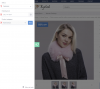
4. Add new category and 5. Select or create parent category, 6. Move to trash:
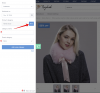
- Edit product on a single product page option (re-save permalinks after update)

Log in your WP admin area and go to some product's page, you will see AliDropship icon, click it:

Now you can:
1. Change product's status : Import List, Published, Pending Review, Draft - the same as in WordPress admin area.
2. Change the date of publishing in case you want to show this product in New Arrivals section.
3. Change product category or even add new.
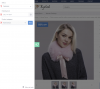
4. Add new category and 5. Select or create parent category, 6. Move to trash:
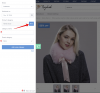
Attachments
Last edited:


