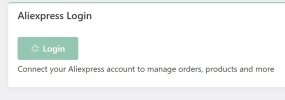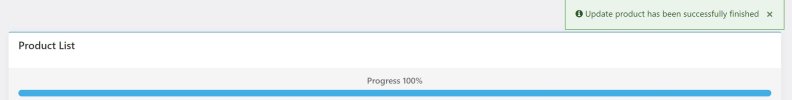Please, be sure you use the latest version of Alidropship Woo plugin (1.6.70) and Chrome Extension (3.0.0.68)
PLEASE, be sure you are authorized to API here, this is important:

And also in the Chrome extension:

In this video, you can see how it works WITHOUT authorization to API and WITH authorization:
PLEASE, re-authorize to API every 2-3 days to refresh API token.
Also, if you see the “out of stock” or “product no longer available” issues after update, you'll need to reset your products and update them. Then update will work.
PLEASE, be sure you are authorized to API here, this is important:

And also in the Chrome extension:

In this video, you can see how it works WITHOUT authorization to API and WITH authorization:
PLEASE, re-authorize to API every 2-3 days to refresh API token.
Also, if you see the “out of stock” or “product no longer available” issues after update, you'll need to reset your products and update them. Then update will work.
Last edited: