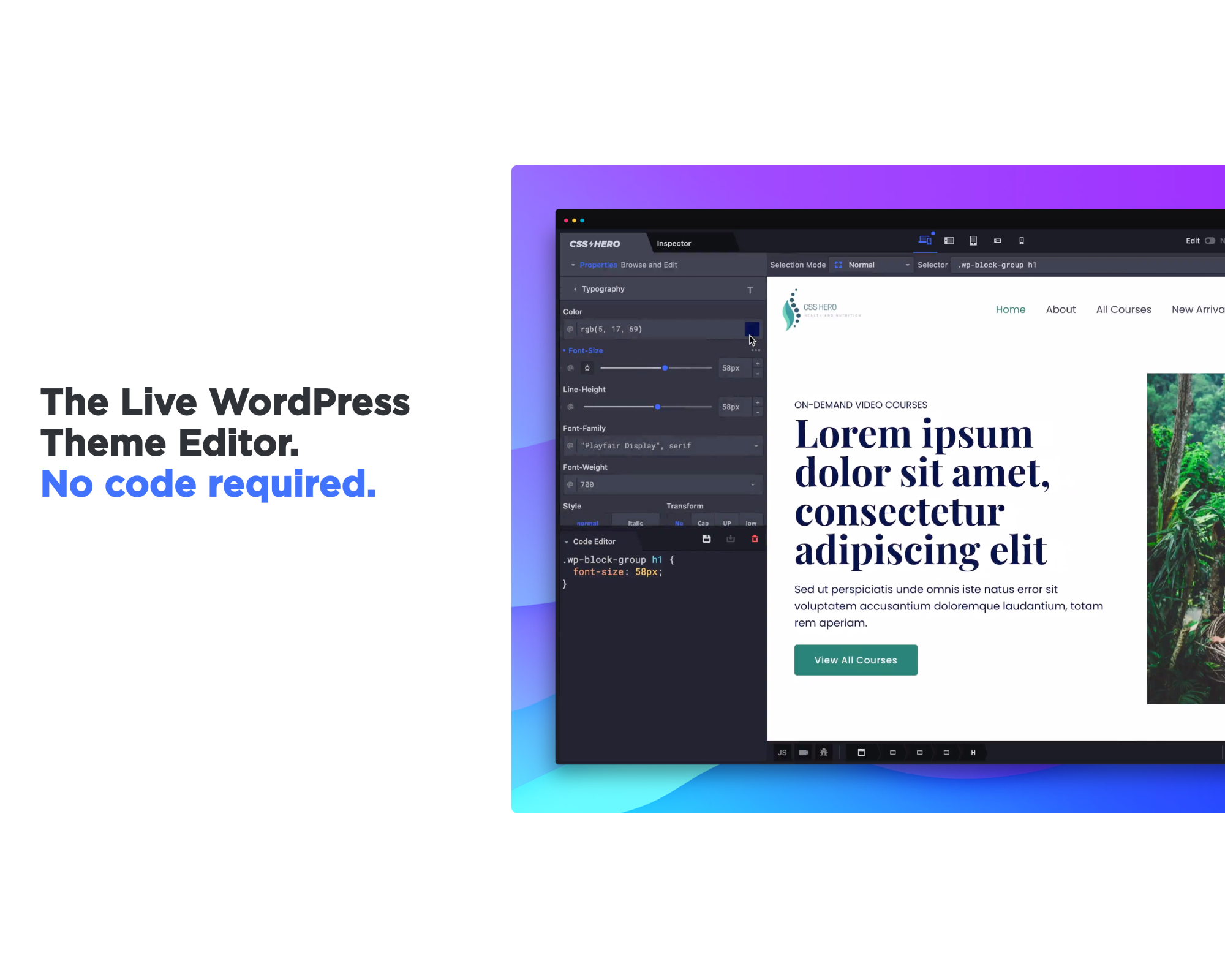thesotman
New Member
Hi,
I want to use a page builder to edit the text section just above the footer section on the homepage.
I still want to use the Da Vinci 2.0 Woo theme, but I also want to use a page builder just for the homepage text section to improve the look.
I don't like the way it looks normally. It doesn't look professional enough compared to the rest of the page.
If you guys are also using a page builder, Which page builder are you using, or what do you recommend I use to edit the text section.
Thanks for any of your feedback.
I want to use a page builder to edit the text section just above the footer section on the homepage.
I still want to use the Da Vinci 2.0 Woo theme, but I also want to use a page builder just for the homepage text section to improve the look.
I don't like the way it looks normally. It doesn't look professional enough compared to the rest of the page.
If you guys are also using a page builder, Which page builder are you using, or what do you recommend I use to edit the text section.
Thanks for any of your feedback.