GreekDropshiper
Member
Greettings to everyone. I spend enough time to solve this issue . I am calling it issue cause in my case at my ecommerce i want to accept at the beginning only visa or master card payments for one reason. Paypal holding your funds for 21 days if you don't have a history of 10.000 USD sales in your account .
What does it mean? Let's say an item from china has 40 days shipping time for Russia. What are you going to tell at your customer? That he has to wait for 21 days for paypal to unlease the money he paid at you and then about 2-5 bussines days of order processing time and then another 40 days shipping time to get his product? That's making us 66 days of waiting & we gonna lose him as a customer UNLESS you got a big start capital like 1500 dollars in your bank account and you can handle it by paying on your own the product at AliExpress for your customer and then just wait for Paypal to unlease your money after 21 days or 14 days if you have entered a tracking number.
I choosed to be a dropshipper cause it is a job that can make you ritch if you really do a responsibilty work without havving a big cappital somewhere in your bank. And guess what ? I do not have this cappital so what i am gonna do is to accepting only visa & master card payments at the start of my ecommerce and after some months or 1 year when finaly i can have a capital in my bank from the profits then i am going to unlease a Paypal payment method in my ecommerce site.
If you think that most people prefers to pay with paypal and not with a credit card then you must think it again. Here are the poll's results of what kind of payment method online do the American people prefer to choose for buying their products at 2016
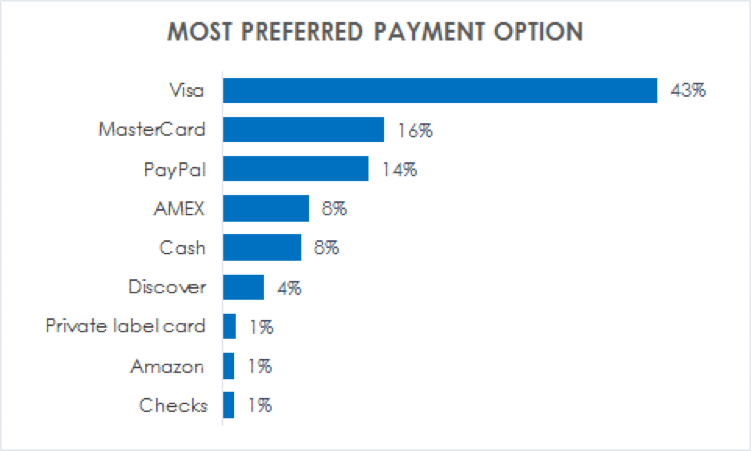
Now let's get stratight to the trick. If you wonder how can you remove those Payment & Delivery methods Icons

Then this is what you have to do:





HERE ARE THE CHANGES I DID ON THE COMMANDS


What does it mean? Let's say an item from china has 40 days shipping time for Russia. What are you going to tell at your customer? That he has to wait for 21 days for paypal to unlease the money he paid at you and then about 2-5 bussines days of order processing time and then another 40 days shipping time to get his product? That's making us 66 days of waiting & we gonna lose him as a customer UNLESS you got a big start capital like 1500 dollars in your bank account and you can handle it by paying on your own the product at AliExpress for your customer and then just wait for Paypal to unlease your money after 21 days or 14 days if you have entered a tracking number.
I choosed to be a dropshipper cause it is a job that can make you ritch if you really do a responsibilty work without havving a big cappital somewhere in your bank. And guess what ? I do not have this cappital so what i am gonna do is to accepting only visa & master card payments at the start of my ecommerce and after some months or 1 year when finaly i can have a capital in my bank from the profits then i am going to unlease a Paypal payment method in my ecommerce site.
If you think that most people prefers to pay with paypal and not with a credit card then you must think it again. Here are the poll's results of what kind of payment method online do the American people prefer to choose for buying their products at 2016
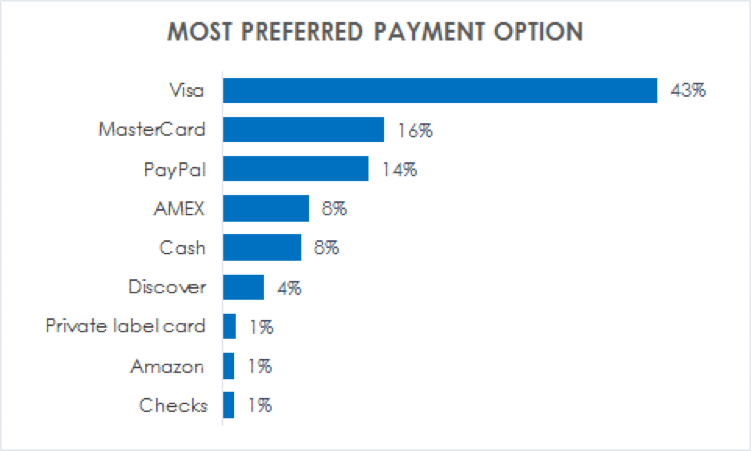
Now let's get stratight to the trick. If you wonder how can you remove those Payment & Delivery methods Icons
Then this is what you have to do:





HERE ARE THE CHANGES I DID ON THE COMMANDS


Last edited:





